Table Of Contents
TESTING THE DISPLAY
Page 2
The 5 VIRTUAL SCREEN files are: 11h, 12h, 13h, 14h, and 15h.

Test4 scans the LEDs slowly so you can see the scanning. To increase the scan rate so the screen appears as a “chequer-board,” delete the two instructions in the delay routine.
To obtain the value for each “Ghost file,” you need to know the hex value for each LED. The bottom LED has a value of 01. The next LED: 02, 04, 08, 10, 20, 40. To combine two or more LED you must add their hex values.
For instance, the two bottom LEDs have a combined value of 03. The lowest 3 LEDs have a combined value of 01 + 02 + 04 = 07. The lowest 4 LEDs: 08 + 04 + 02 + 01 = 0F
For the chequer-board effect, the values are 55h and 2Ah



SLOW SCAN

FAST SCAN
The block of numbers below is the HEX file for Test 4. Copy and paste it into a text program such as TEXTPAD or NOTEPAD and call it: Tst4-5x7.hex
:1000000083160030850086008312553091002A3017 :100010009200553093002A30940055309500851495 :100020000000851011088600222012088600222078 :100030001308860022201408860022201508860056 :1000400022200F289B0B2228003086000514000078 :04005000051008008F :00000001FF
RUNNING SIGN
The 5x7 Display can display running messages. Even though the “window” is only large enough for one letter to be displayed at a time, the words can still be read.
Remember, this project is just a starting point. Its concepts can be expanded to any size and shape. For the RUNNING SIGN Routine, data in table1 is loaded into 5 Ghost locations (11h, 12h, 13h, 14h, 15h) and this data is displayed on the screen. One byte is transferred at a time from the table and loaded into the Ghost section. A routine then outputs the five locations to the screen.
The data in the Ghost section is then shifted one place to the left and a new byte loaded into the 5th location (15h).
This gives the effect of a message scrolling across the screen, from right to left. The message supplied with the project is: TE MOVING SIGN, but this can be altered to any message by changing the data in Table1. To work out the value of each column of LEDs, the individual HEX values are added together.
The program looks for “FF” and repeats the message.
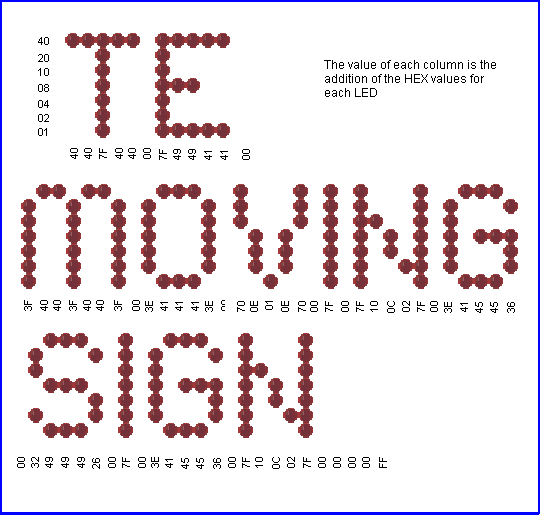
RUNNING SIGN for 5x7 Display
;Program for PIC16F84 and only F84 chip
;Takes data from Table1 and runs it across the screen
Start ORG 0x00 ;This sets up the ports
BSF 03,5
MOVLW 00h
MOVWF 05h
MOVWF 06h
BCF 03,5
GOTO Run1
;Table1 holds the hex values for each column of LEDs
Table1 ADDWF 02h,1 ;Add W to Program Counter
RETLW 00h
RETLW 40h
RETLW 40h
RETLW 7Fh
RETLW 40h
RETLW 40h
RETLW 00h
RETLW 7Fh
RETLW 49h
RETLW 49h
RETLW 41h
RETLW 41h
RETLW 00h
RETLW 3Fh
RETLW 40h
RETLW 3Fh
RETLW 40h
RETLW 3Fh
RETLW 00h
RETLW 3Eh
RETLW 41h
RETLW 41h
RETLW 41h
RETLW 3Eh
RETLW 00h
RETLW 70h
RETLW 0Eh
RETLW 01h
RETLW 0Eh
RETLW 70h
RETLW 00h
RETLW 7Fh
RETLW 00h
RETLW 7Fh
RETLW 10h
RETLW 0Ch
RETLW 02h
RETLW 7Fh
RETLW 00h
RETLW 3Eh
RETLW 41h
RETLW 45h
RETLW 45h
RETLW 36h
RETLW 00h
RETLW 32h
RETLW 49h
RETLW 49h
RETLW 49h
RETLW 26h
RETLW 00h
RETLW 7Fh
RETLW 00h
RETLW 3Eh
RETLW 41h
RETLW 45h
RETLW 45h
RETLW 36h
RETLW 00h
RETLW 7Fh
RETLW 10h
RETLW 0Ch
RETLW 02h
RETLW 7Fh
RETLW 00h
RETLW 00h
RETLW 00h
RETLW 00h
RETLW 0FFh
Run1 CLRF 11h ;Clear the Ghost locations ready for starting
CLRF 12h
CLRF 13h
CLRF 14h
CLRF 15h
MOVLW 00
MOVWF 19h ;File 19h is the jump value for table
Run2 MOVLW 40h
MOVWF 18h ;File 18h counts the number of scans
CALL Shift ;and controls the "run speed"
INCF 19h,1
MOVF 19h,0 ;Put jump value into W
CALL Table1
MOVWF 15h ;W contains table data - put it in 15h
XORLW 0FFh ;If table value is FF,
BTFSC 03,2 ;bit 2 of file 3 will be SET (=1)
GOTO Run1 ;Start Table1 again
Run3 DECFSZ 18h,1 ;Scan the display 40h times
GOTO Run4
GOTO Run2
Run4 CALL Scan
GOTO Run3
Scan BSF 05,1 ;Reset 4017
NOP
BCF 05,1
MOVF 11h,0 ;Output the data at the 5 Ghost
MOVWF 06h ;locations to the display
CALL DelD
MOVF 12h,0
MOVWF 06h
CALL DelD
MOVF 13h,0
MOVWF 06h
CALL DelD
MOVF 14h,0
MOVWF 06h
CALL DelD
MOVF 15h,0
MOVWF 06h
CALL DelD
RETURN
;SHIFT moves the data one place to the left to give the "movement"
;effect on the screen
Shift MOVF 12h,0 ;Move file 12h to W
MOVWF 11h ;Move W to file 11h
MOVF 13h,0 ;Move file 13h to W
MOVWF 12h ;Move W to file 12h
MOVF 14h,0 ;Move file 14h to W
MOVWF 13h ;Move W to file 13h
MOVF 15h,0 ;Move file 15h to W
MOVWF 14h ;Move W to file 14h
RETURN
DelD DECFSZ 1Bh,1 ;Delay for viewing the
GOTO DelD ;column of LEDs
MOVLW 00h
MOVWF 06
Clk BSF 05,0 ;Clock the 4017 to NOP ; the next output
BCF 05,0
RETURN
END
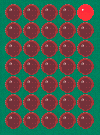
The block of numbers below is the HEX file for Running Sign. Copy and paste it into a text program such as TEXTPAD or NOTEPAD and call it: Running1.hex
:10000000831600308500860083124C288207003456 :10001000403440347F344034403400347F344934F9 :1000200049344134413400343F3440343F34403467 :100030003F3400343E344134413441343E340034A2 :1000400070340E3401340E34703400347F34003494 :100050007F3410340C3402347F3400343E34413465 :100060004534453436340034323449344934493423 :10007000263400347F3400343E3441344534453432 :10008000363400347F3410340C3402347F3400347E :10009000003400340034FF34910192019301940143 :1000A000950100309900403098007520990A190890 :1000B00006209500FF3A03194C28980B6028532816 :1000C00062205D28851400008510110886007E20BE :1000D000120886007E20130886007E201408860001 :1000E0007E20150886007E20080012089100130863 :1000F0009200140893001508940008009B0B7E28BA :0C01000000308600051400000510080007 :00000001FF
The next step adds buttons to the program. Go to Testing Page3
Quick Links
Legal Stuff
Social Media


