Table Of Contents
[Kits are available](mailto:colin@elechelp.com?Subject=Buying Jim’s Crossing Lights MkIV $15.00 plus $4.50 postage &Body=Please e-mail the cost of Jim’s Crossing Lights Module by air mail to my country:****___**** and send details of how I can pay for it. My name is:____) from Talking Electronics for $15.00 plus $4.50 postage.
Built and tested module $20.00
You must tell us which type of lights you will be using as the wrong type will not work.
This project operates crossing lights automatically, before the train enters the crossing and turns them off automatically. The flash-rate can be adjusted as well as the brightness of the lights and the overall length of time for the flashing. No other module on the web offers these features.
Two LEDs on the module indicate when the lights are flashing and the module comes with 4 extra LEDs for those who have bought crossing signals without the LEDs installed.

Jim’s Crossing Lights MkIV circuit
The circuit has a number of very clever features.
It uses two 555 ICs to provide all the functions. The signal diode on the first 100u discharges the 100u quickly when the circuit turns off so the timing can restart with full duration.
The flash-rate can be adjusted because everyone says “the flash-rate is not right.”
The “duration of the event” can be adjusted to suit your layout.
The brightness of the LEDs can be adjusted to suit the type you are using.
The circuit will take 12v DC as the ideal voltage. Do not go below 10v DC as the voltage drops across the various components gives the second 555 less than 5v because the power diode drops 0.7v, the 47R drops about 1.5v and the first 555 outputs a voltage and current via pins 3 to the second 555 for all the rest of the circuit. There is about another 1.7v drop in doing this.
The circuit will work perfectly up to 15v DC and when you supply a DC voltage higher than 15v, the 15v zener comes into action and any voltage above 15v, will be dropped across the 47R resistor. If your supply 16v, the voltage drop across the resistor will be 1v and the current that will flow through the 47R will be I\=V/R = 1/47 = 20mA. This current will also flow through the 15v zener and is called the REGULATION CURRENT or wasted current and the wattage dissipated by these two components will not be noticed at the moment. But if the supply voltage is raised to 20v, the “wasted current” will be 100mA and the wattage dissipated by the 15v zener will be 15 x 0.1 = 1.5watts. The zener is 1watt and it will burn out at 1.5watts, so the limitation of input voltage is 18v.
The zener in this circuit is NOT called a zener regulator but a ZENER LIMITER. It prevents voltages higher than 15v because the 555 IC’s are limited to 18v operation.
The circuit is designed to take either two reed switches OR two Hall effect devices (switches).
The Hall switches are connected in a very clever way. They are connected so that they sit with a load resistor of 220R and due to the small current they require, the voltage at the “pick-off” point is about 9v for a 12v supply.
When any of the input devices detects magnetic flux, they close or produce a fairly low resistance, in the case of the Hall devices and the circuit switches ON. The voltage goes to 0v for the reed switch, but the Hall device is different. When it detects magnetic flux, the output transistor turns ON an this “pulls” the “pick-off” point lower and as it gets lower, the voltage to the Hall device drops too. As the voltage across the device reduces, its capability to keep the output low is reduced and thus the output does not drop to 0v, but stops at about 2-3v. At this voltage the device is still working and pulling the output as low as possible, (with the current that is available at this low voltage). This is sufficient for the 555 to detect a LOW.
You can combine one reed and one Hall device as the 220R will cover the requirement of either/both devices.
The voltage at the “pick-off” point is detected by Pin2 of the 555. This pin only detects a LOW and when the voltage drops to 33% (or less) of the voltage on pin 8 of the chip, it starts to “time the event.”
The timing of the event is done by charging a 100u via a resistor(s) and when Pin6 detects 66% of the voltage on the Pin8, the output Pin 3 goes HIGH and the project turns OFF. The only component taking current when the project is not flashing, is the first 555 and this takes up to 10mA.
To reduce the brightness of high-bright red LEDs, it takes up to 10k via a mini trim pot. This will allow all different types of LEDs to be used.

Everything is identified on the PC board


Ver1 had a track missing and ver2 is the corrected version
The load for the reed switch and Hall device is now 220R
This PCB is designed for “Type-A” lights

ver3 is designed for “Type-B” lights
Reed Switch Vs Hall Device
In this project, the operation (the detecting range) of the Reed Switch is about 10mm.
The detecting range for the Hall device is 4-6mm
The Hall device is much smaller.
These are the only differences and you can decide which you want for your layout.
The Hall Device must be connected the right way to the circuit.
Here is a close-up the Hall device with the output lead connected to the first lead. These two are connected to the white lead of the screened audio cable. The middle wire is the ground connection and it goes to the screening wires.

Connecting the screened lead to the Hall device

Connecting the Hall wires to the module

The internal circuit of the 3144 contains a number of “Building Blocks”
The Hall device is being used in an unusual way in this project, with the output connected to the “supply terminal.”
The circuit above shows some of the “building blocks” inside the 3144 and one of the features is the amplifier block that detects a signal from the Hall block to turn ON the output transistor. Some of the other Hall devices turn-on-slowly as a magnet is brought closer to the detecting face. Make sure you do not use one with this feature, as we have not checked it and it may not turn on hard enough to start the module flashing. The main reason for it not working is the low impedance of the input line due to the 220R load resistor.
THE REED SWITCH
You may find the Reed Switch is “polarised.”This simply means the reeds contain some residual magnetism and when you bring the north pole of a magnet towards the switch, it will only be detected at one end.
That’s why you have to lay the switch “in-line” with the rails so the magnet will definitely activate the switch as the train passes over.
The MODULE
Jim’s Crossing Lights module is available fully-built for $25.00 and only needs to be connected to 12v DC. Connect the reed switches or Hall devices to the input terminals and switch ON.
Bring a magnet up to the reed switch or Hall device and work out the distance at which it is detected.
The magnet must be around the correct way for the Hall device as it detects just the North or South pole, according to the way the Hall device is placed and which side of the Hall Device you are using.
The detection range is about 5mm for the tiny super-magnets we supply in the kit
Place the reed switch or Hall device in the centre of the track and hold it in place with glue. Glue the magnet under the loco, and have the gap between the magnet and Hall device small enough to make sure the circuit responds every time.
CROSSING LIGHTS
There are many different types of crossing lights and most of them have three wires.
The black and red wires are shown in the diagram below. Technically speaking, the anodes are connected together and emerge via a black wire. This wire can sometimes have a resistor connected to it and enclosed in heatshrink. You need to remove this resistor as Jim’s module has current limiting resistors. The other two wires are generally red and are the cathodes of the LEDs.
You can see the drawings on the PCB correspond to the symbols for the two LEDs. The two middle holes are available when each LED has separate wires.

The Crossing Light above is available from Talking Electronics for $5.00
You will need 2 of these. (HO scale)
COMMON ANODE - most popular

This crossing Light is on eBay
The black wire goes to the positive and the red wires to negative (via resistors) - This is TYPE-A
It is called COMMON ANODE and is the most popular type

Wiring TYPE-A Crossing Lights
COMMON ANODE

The diagram above shows how the crossing lights are wired to the PC board ver3 when the black and two red wires are inserted into the socket on the module. If the lights have a resistor in the black lead, this can be removed as the module has current-limiting resistors. The 4 test LEDs on the module are removed so you can fit your lights.
CHECK YOUR LIGHTS
Before buying this project, you need to check the type of CROSSING LIGHTS you will be connecting to the module.
There are two DIFFERENT types and the wrong type will not work. That’s why we have two different modules.
Don’t worry about the make, model or style or how many resistors or the colour of the leads on your Crossing Lights. You have to work out if the LEDs are wired as TYPE-A or TYPE-B.
A single wire to the positive is TYPE-A - suitable for the module above - Type-A
A single wire to the negative is TYPE-B - order this module as Type-B
This is how you do it:
TYPE-A
Get a 9v battery and place it as shown in the diagram with the positive terminal as shown.
Now find the wire that connects to both LEDs and connect a 470R safety resistor and connect it to the positive terminal. Now get the other wires and connect them to the negative terminal of the battery and the LEDs will illuminate.
Don’t worry about the colour of the wires. If both LEDs illuminate as shown in the diagram, you have type-A:

A single wire to the positive is TYPE-A
COMMON ANODE
TYPE-B
Get a 9v battery and place it as shown in the diagram below with the positive terminal as shown.
Now find the wire that connects to both LEDs and connect it to the negative terminal of the battery.
If your Crossing Lights do not have any resistors hidden in the leads, you will need to add a 470R safety resistor to prevent the LEDs being damaged. Now get the other two wires and connect them to the positive terminal of the battery and the LEDs will illuminate.
Don’t worry about the colour of the wires. If both LEDs illuminate as shown in the diagram, you have type-B:
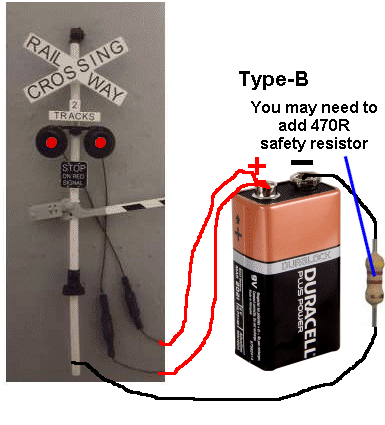
A single wire to the negative is TYPE-B
COMMON CATHODE - less popular
The project described above uses TYPE-A CROSSING LIGHTS with ver2 PCB and TYPE-B CROSSING LIGHTS with ver3 PCB.
If you have CROSSING LIGHTS TYPE-B, you need to order JIM’S CROSSING LIGHTS MkIV Type-B
I emphasize this 15 times because it is so simple to get it wrong. Check your lights with a 470R resistor on every lead (three 470R resistors) to start with and nothing will be damaged. The LEDs will be dull but none of them will be damaged.
Do the test 3 times and prove the type of lights you are using.
Now order the kit or the fully built and tested module.
Jim’s Crossing Lights
$15.00 plus $4.50 postage
[Kits are available](mailto:colin@elechelp.com?Subject=Buying Jims Crossing Lights MkIV $15.00 plus $4.50 postage&Body=Please e-mail the cost of Jim’s Crossing Lights MkIV by air mail to my country:****___**** and send details of how I can pay for it. My name is:____)
Built and tested module $20.00
1 - 47R all 0.25watt
1 - 220R
2 - 1k
1 - 2k2
2 - 4k7
1 - 10k
1 - 100k
2 - 10k mini trim pots
1 - 100k mini trim pot
3 - 100u electrolytics
1 - 1N4148 diode
1 - 1N4004 diode
1 - 15v 1watt zener diode
6 - 3mm red LEDs
2 - 555 ICs
2 - 8 pin IC socket
1 - BC547 transistor
2m - 2-core cable for input devices
2 - mini reed switches or
2 - Hall effect devices - 3144
2 - 10mm diam x 1mm super-magnets
1 - 2-screw terminal block
2 - 2 pin sockets - round pins
2 - 4 pin sockets - round pins (called machine pins)
1 - mini slide switch
1 - 20cm very fine solder
1 - Jim’s Crossing Lights MkIV PCB Type-A ask for Type-B
You will need 2 x Crossing Lights as shown in the images above - and work out if Type-A or Type-B - so you get the right module
Quick Links
Legal Stuff
Social Media


