Page 14: THE HIGH GAIN AMPLIFIER
Build the circuit and learn how it works
This is Project #1 on the PC board in “5-PROJECTS”

(you will also need a soldering iron, solder and side-cutters. These are available from your local electronics store)
In this project a 2-transistor amplifier is built on the first section of the Printed Circuit Board and a touch plate is connected to it so that the LED turns on when the plate is touched.

This may not seem like a very impressive circuit but the first transistor is amplifying the current through the touch plate by about 200 times and the second transistor has a gain of about 50 making a DC amplifier with a gain of about 200 x 50 = 10,000!
The reason why the first transistor has a gain of 200 while the second has a gain of only 50 is a complex issue and will be covered in a future page. It is due to the position of the transistor in the circuit and the task it is performing.
If this circuit was an audio amplifier with a microphone at one end and a speaker at the other, the sound of a pin dropping on the floor would blast you out of the room! That’s what a gain of 10,000 would sound like.

Our circuit is amplifying the current flowing through your finger (when it touches the touch plate) 10,000 times and this is sufficient to illuminate the LED. The current flowing through your finger (when touching the touch plate) is only a few microamps and this is not enough to illuminated the Light Emitting Diode (LED). We need an amplifier with considerable gain to get the LED to light and this is what the circuit does.
You can alter the brightness of the LED by pressing lightly on the plate and this will show that the resistance of the plate changes with the amount of pressure you exert.
You can also moisten your finger to see how this changes the resistance of the plate and observe the brightness of the LED.
THE FACT TO REMEMBER IS THIS: As the resistance of the plate decreases, the brightness of the LED increases. In other words, as the plate allows more current to flow, the transistors amplify the current and illuminate the LED. HOW THE CIRCUIT WORKS Each component in this circuit has been discussed individually on the previous pages of this e-book. We now combine them together in a HIGH GAIN AMPLIFIER.
We start the description at the touch plate. We have already explained how the touch plate works. It consists of two interleaved tracks so that when you touch them with a finger, the resistance between the two tracks reduces.
This action allows more current to flow through the terminals of the touch plate and since it is connected to the base of the NPN transistor, more current flows into the base.
The transistor is a current amplifying device and it will amplify the base current by at least 200 times.
The diagram below will assist you to see this. The resistance between the collector and emitter leads of the NPN transistor reduces and a “turn-on” circuit is produced for the PNP transistor by the action of the NPN transistor, combined with the 1k resistor.

These two components form a base-bias resistor for the PNP transistor and the base of the PNP is turned on. This causes the PNP transistor to turn on and current flows through its emitter-collector leads.
The actual gain of the PNP transistor is about 50 - 100 and depends on the current through the load.
In series with the emitter-collector leads of the PNP transistor is a LED and 22R resistor and the current that flows through this circuit causes the LED to illuminate.
PARTS LIST:
- 1 - 22R resistor (red-red-black-gold)
- 1 - 1k resistor (brown-black-red-gold)
- 1 - 47k resistor (yellow-purple-orange-gold)
- 1 - NPN transistor - BC 547
- 1 - PNP transistor - BC 557
- 1 - 5mm red LED
- 1 - slide switch
- 1 - 9v battery
- 1 - 9v battery snap
- 1 - touch plate
- 2 - 10cm wires for connecting touch plate
1 - “5-PROJECTS” PC board

CONSTRUCTION
The components for the High Gain Amplifier are fitted to the first section of the board. Refer to the diagrams to see where the parts go.
Three components are not fitted to this section for this project. They are: 100k, 10n and 10u electrolytic. These are fitted in the second project.
Pick out the components listed in the parts list and lay them on the work-bench. Now you can start assembly. Tick each step as you do it:
( ) Bend the leads of the 47k resistor to 90° and push them down the holes identified by the 47k symbol. Hold the resistor against the board with a finger while soldering so that it stays against the board after soldering. Resistors can be fitted either way around as they are not polarity sensitive devices.
( ) Fit the 1k resistor in the same way.
( ) Fit the 22R resistor.
( ) Fit the red LED so that the longer lead goes down the hole near the edge of the board. The short lead is the cathode and is identified on the board by the line on the symbol.
( ) Fit the NPN transistor so that the C, B and E leads fit down the correct holes. Refer to the large diagrams corresponding to the type of transistor you are using. Push the transistor down so that it is 3mm above the board. Don’t fit it any closer otherwise the heat from the soldering operation will overheat the device.
( ) Fit the PNP transistor in the same way.
( ) Cut the hook-up wire into 4 equal lengths and strip the insulation off each end for a distance of 3mm (3/8”) and tin the ends with solder. Fit two of the leads to the holes on the PC board marked “Touch Plate” and solder them in position. Solder the other ends to the touch plate. Keep the other two leads for the speaker in project 5.
( ) Solder the slide switch to the board and paint the ON end with “white-out” then red nail polish to indicate the “ON” position.
( ) Solder the battery snap to the holes marked ”+” (red lead) and ”-” (black lead).
( ) Fit the battery to the snap and the project is complete.
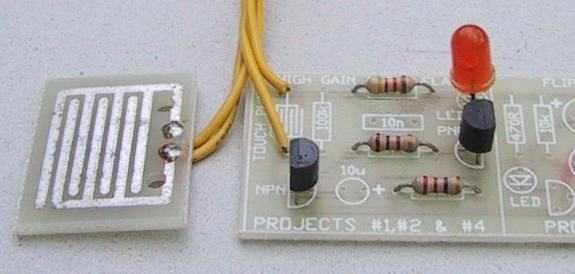
Touch the Touch Plate lightly and the LED illuminates.
TESTING
Switch the project on and place your finger on the Touch Plate. As you press harder, the LED will illuminate brighter. This is the function of the circuit and it is working correctly.
You can determine the conductivity of various liquids by immersing the plate in the liquid and watching the LED illuminate.
You will find some liquids do not conduct electricity at all. Use some clean tap water and add a small amount of salt. Notice how the conductivity increases, even with the smallest amount of salt. IF THE CIRCUIT DOESN’T WORK If the circuit doesn’t work as described in the notes, you will have a little bit of investigating to do.
Think yourself lucky if the circuit doesn’t work as you will now begin to learn to trouble-shoot.
The only way to really learn electronics is to fix a faulty project. The problem at the moment is you are only a beginner and we have not covered any of the equipment need to test a circuit, such as a multimeter or Cathode Ray Oscilloscope (CRO).
The only thing you can do at this stage is go over the project and check each component against the parts list and visually compare the project you have built against the layout diagram.
Here are 10 of the most common faults, go through each one and make sure you have not made a simple mistake.
THE 10 MOST COMMON FAULTS:
- Mixing up the resistors and fitting the wrong value(s) to the board.
- Forgetting to fit a component.
- Failing to solder one of the leads of a component.
- Poor soldering or creating a dry joint.
- Fitting a transistor around the wrong way.
- Fitting the wrong type of transistor or mixing up the transistors.
- Fitting the LED around the wrong way.
- Forgetting to add leads to the touch plate.
- Using a flat battery
- Faulty leads to the battery or faulty switch contacts.
If you have not located the fault at this stage, it will be best to get someone with electronics knowledge to go over the project and let you know where you went wrong.
QUESTIONS
- When you press harder on the Touch Plate, does the brightness of the LED increase?
- Immerse the plate in pure distilled water. Does the LED illuminate?
- Immerse the plate in tap water. Does the LED illuminate.
- Add a few grains of salt to the distilled water and stir until dissolved. Test the water with the plate. Does the LED illuminate?
- Immerse the plate in tea, coffee, cola, lemonade, lighter fluid, kerosene, turps, and state if the fluids are conductive or non-conductive.
ANSWERS
- The brightness of the LED increases.
- Pure water does not conduct current.
- Some tap water will conduct and some does not conduct. Salts in the tap water allow current to flow and you can determine how pure your water is.
- Salts in the water allow current to flow and turn ON the LED.
This completes the first project.
Quick Links
Legal Stuff
Social Media


